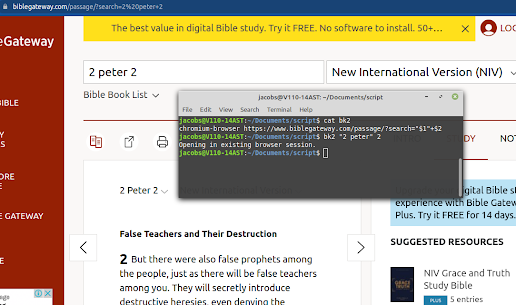How to make a file executable (script) in Linux
How to make a file executable (script) in Linux 1. open your command line, Terminal In Linux Mint OS, I open the terminal command line by clicking on the LM logo (on the top right corner) and it will show the search bar and I type terminal on that search bar and click on the terminal apps. as shown on image below: 2. In the terminal prompt I type the word echo hello. Echo is build in linux command to echo the word that you type as shown below 3. I will make a script (an executable file) name “myfirstscript”, that when I type the script $ myfirstscript will echo the word hello 4. use a vi editor or nano or a text editor to make a file and input the command: echo hello, as shown below. Because I use vi editor, after i press enter, it will show the content of the file as shown below. It will have nothing in its content because it is a new file. to start typing using vi editor, i will need to press the keyboard key "i" means insert and type the word echo hello as shown below Not